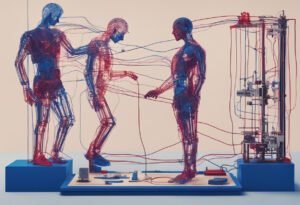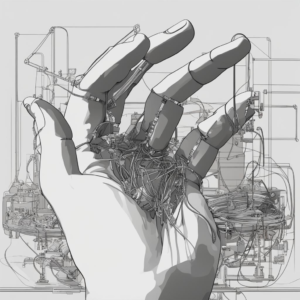Collapsing your bass frequencies to mono while maintaining stereo imaging is something you may want to do for a variety of reasons, but there’s a simple way to do this with just the basic Ableton devices in a rack.
UPDATE EDIT: March 2018
You can now safely ignore this whole post if you own Live 10, because Live 10s Utility device has a “Mono Bass” button complete with a frequency crossover selection parameter. You should certainly use this feature whenever you need to make sure your bass is colapsed to mono.
Live 9 users might want to try out the tips below, but Live 10 users should certainly use Utility’s Mono Bass feature instead.
The rack is attached to this post, but you may as well pretend to read this post so you have a vague understanding of how it works. In my example I’m using a broad spectrum noise which is a field recording of a street scene.
Before we begin – a warning
This tip uses Eq8 to produce a Crossover with the aim of collapsing the bass end to mono. Almost all EQ tends to alter phase and so you should be aware of potential phase issues around the crossover frequency. Phase issues might be imperceptible … or they might audibly mess with your transients (the percussive part of your sounds), or they might alter your bass sound – so proceed with your ears open.
How to use EQ8 to collapse the bass to mono
To collapse the bass end we can use EQ8 in mid/side mode. We make an Audio effect rack, and put an EQ8 on the first chain then activate Mid side mode. Clicking the “M” button means that we can edit the “middle” of the stereo field. This is all of the components of the stream which is common to both the left and the right. So if something is equally in Left and right then it will be available in this M channel. Set the M channel of this EQ8 as below
You can see I have mapped the frequency of the 4x lowpass filter to a macro named “crossover”, you should do that too.
In this chain we need to kill all the stereo information in the low end. So we now we go to Side mode by pressing “M/S” toggle button again, and in the stereo channel we kill everything by doing something like the below image where we use a couple of bands of hi-pass filters pushed right up to 22kHz to eliminate any stereo signal in this chain.
Now lets deal with the stereo component. For this we make a whole new chain … as you probably spotted in the above images. In this chain we add another EQ8 but this time set to Stereo mode because in this “hi” chain we need both mono and stereo signals. This is what the Hi chain looks like
Now all that is left to do is map that frequency dial of the 4x HiPass to the same x-over macro and we are nearly done.
try running a signal with a broad range of stereo information through this rack. It should sound reasonably transparent, but of course there are filters involved and filters make for phase shifts. I never said this was going to be as pure as driven snow!
To test the mono compatibility of the output get a utility device from the browser and set its stereo with to 0%, you should still be able to hear the entire frequency spectrum in this mono-ised channel if you have done it right.
Now you have a rack which allows to collapse the bass end of your tracks to mono while leaving the higher frequencies in stereo. You can either process the bass and high frequencies in the rack chains themselves, or use Live’s routing features on individual channels to pull the stereo or bass feeds out and process them in separate channels. For example compressing the bass and hi end separately.
And now, here’s that rack you were looking for.

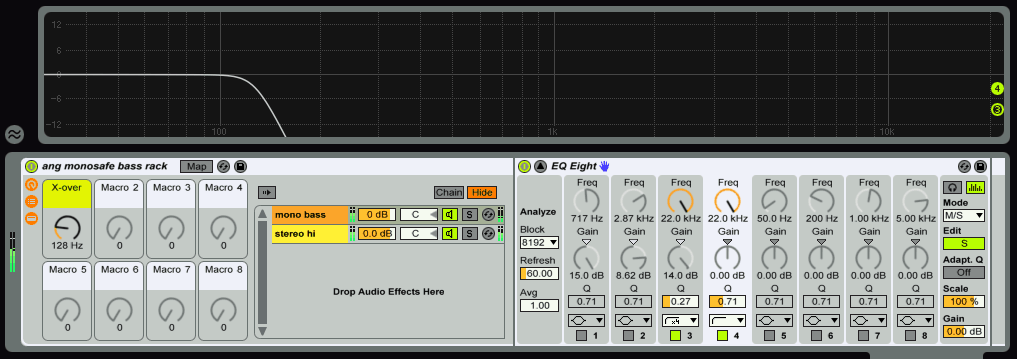
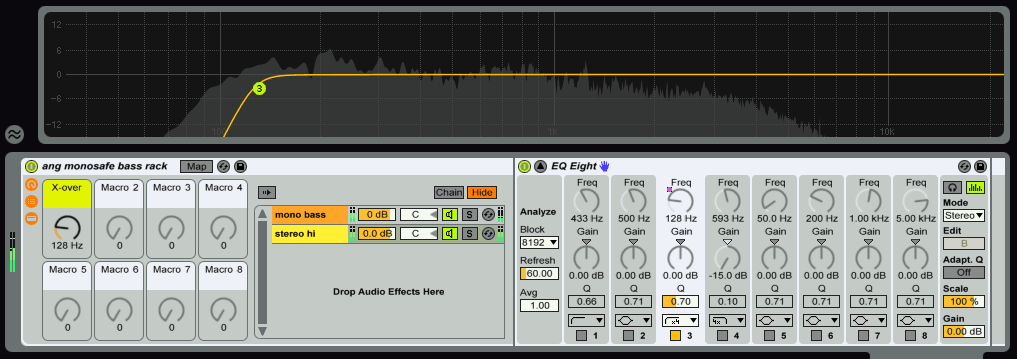
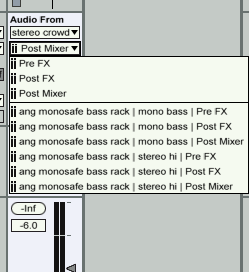
 ang monosafe bass rack
ang monosafe bass rack