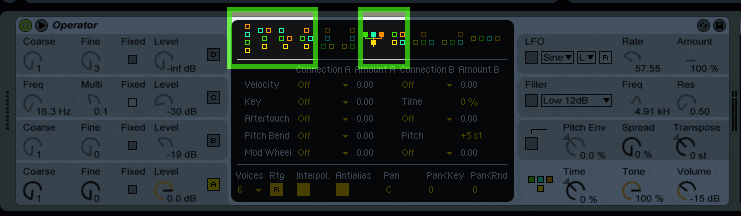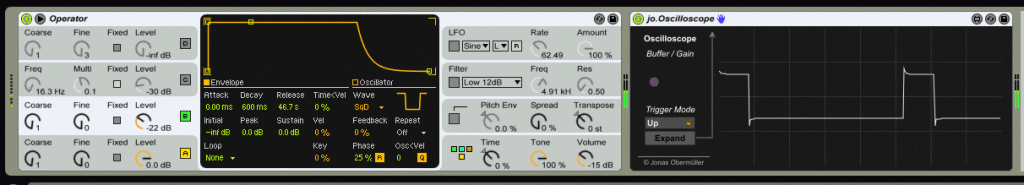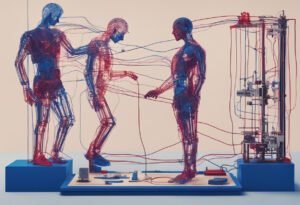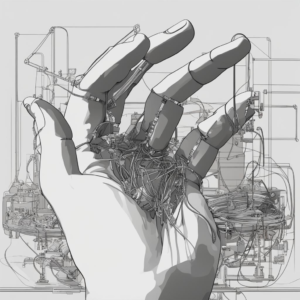Operator is Ableton’s FM synth and while it allows the user to design their own waveforms you might think it’s not possible to do PWM in Operator, in fact there appears to be no Pulse wave available in Operator so using Pulse Width Modulation to morph from a square wave to Pulse wave seems doubly impossible.
In fact there is a way to create a pulse wave and also pulse width modulation in Ableton’s Operator synth. This is possible by using two oscillators out of phase with each other and then harnessing the power of FM.
Routing of the Oscillators
Firstly you’ll need to put Operator in any of the the routing modes where oscillators A and B interact through frequency modulation. In simple terms any where the Green boox feeds into the yellow box. I’ve indicated any that you can use in this picture.
The Basic Waveform
Choose the basic waveform of a squarewave, as indicated below.
 The square wave I used is the one with the D next to it which indicates “Double” or 128 partials, in simple terms this means it’ s the most detailed square wave that Operator can manage. ensure that the little “R” for re-triggering is activated, this means we’ll have a reliably consistent wave output that starts at 0 every time.
The square wave I used is the one with the D next to it which indicates “Double” or 128 partials, in simple terms this means it’ s the most detailed square wave that Operator can manage. ensure that the little “R” for re-triggering is activated, this means we’ll have a reliably consistent wave output that starts at 0 every time.
You can see that in my example I’m using a Max for Live oscilloscope by Jonas Obermeuller in order to show you the wave output, I’d suggest you also use an oscilloscope plugin of some kind to help you craft the sound. Any will do. If you have M4L you can grab the same one that I used.
The Second Oscillator makes a Pulse
Now, we add in the modulator waveform in Oscillator slot B. here again I use the square wave with the D next to it and again ensure that the retrigger is active, but here we use the phase offset to set a 25% offset . It’s equally important to set the volume of oscillator B to -22db
If you have an oscilloscope active you should now see a pulse wave, a narrowed square. If this is not the case check the previous steps and images carefully.
Now, try turning the volume of oscillator B down from its -22db position, listen and watch the oscilloscope. You will hear and see the disctinctive pulse width modulation as the pulsewave morphs smoothly to a square wave and back (as you return the Oscillator B volume to -22db)
Create Modulation
So, all we have left to do is to automate this volume control by use of the LFO. Copy the settings in this image carefully
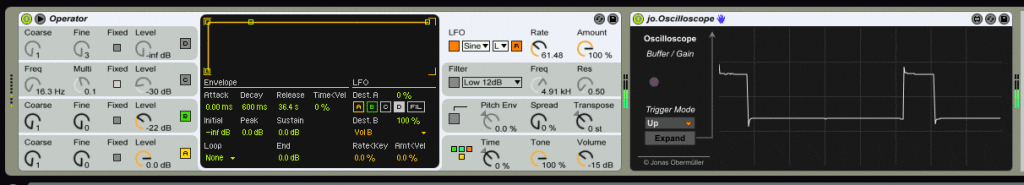 Notice that all of the LFO “Destination A” settings are deactivated and we are instead using the “Destination B” section to route 100% of our modulation signal to the Oscillator B volume.
Notice that all of the LFO “Destination A” settings are deactivated and we are instead using the “Destination B” section to route 100% of our modulation signal to the Oscillator B volume.
Now you should hear the sound of LFO modulated pulse width modulation in Ableton’s Operator.
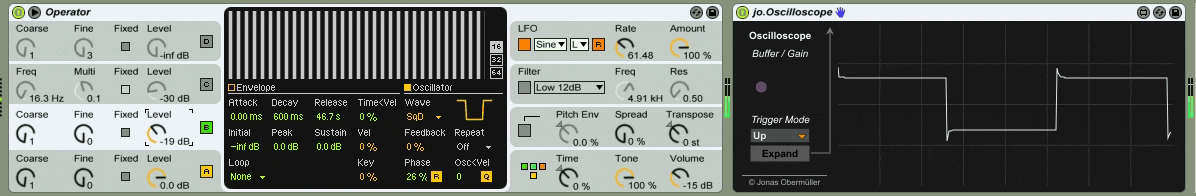
This is just the start of creating bold new unexpected sounds in this powerful little synth. Try dropping the Coarse pitch oscillator B to create a rich complex waveform.